I recently migrated from macOS to Ubuntu 20.04 operating system (and a new laptop fwiw). Out of the box, Ubuntu offer a smooth experience. Though I'm still hardwired to use specific shortcuts or tools from macOS, after 5+ years usage, and I didn't have the liasure to put effort into learning new shortcuts and tools.
Keyboard layout
Behavior
The CMD ⌘ is an integral part of my keyboard usage. Want to copy text? ⌘ + C Paste? ⌘ + V.
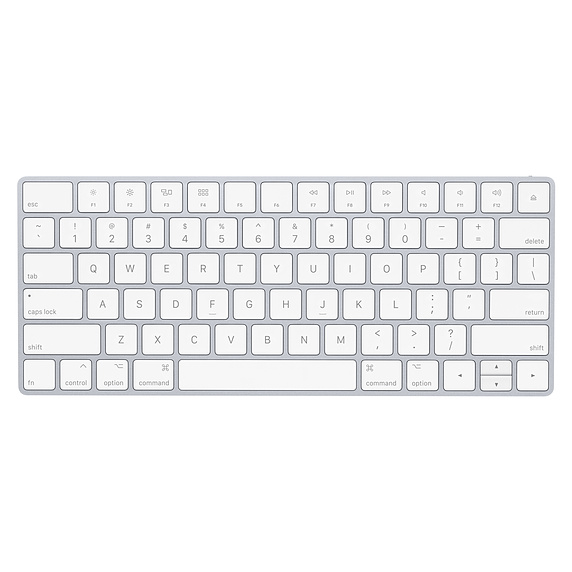

To replicate the same behavior I wanted to map my keys as follow:
ALT L->CMDWINDOWS KEY->OPTIONFN->CTRLCTRL L->FN
Solution
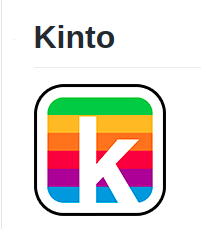
The installation step was easy to follow.
Programs / Functionalities
| Functionality | macOS | Ubuntu |
|---|---|---|
| Hide mouse cursor | Cursorcerer | Unclutter |
| Display color temperature | f.lux | f.lux |
| Space to preview | Native | Sushi |
Screenshot shortcuts (CMD+SHIFT+3, CMD+SHIFT+4) |
Native | xfce4-screenshooter |
| Spotlight search alternative | Native | Albert |
| Lookup words (three-fingers tap) | Native | GoldenDict - use double click instead of three-fingers tap. Check this page to download dictionaries. |
| Notes | Native | I'm still yet to find a good alternative. There's an alternative that is aiming to replicate the on in macOs. But during my testing, it had an issue where if you close it, it'll lose all saved notes. I'm concedering an alternative where I use plain text files, but still yet to find a working routine. |
| Screenshots annotation | Preview | Ksnip. I can replace also the shortcuts above to use it for screenshots as well. |
| Power managment | system | slimbookbattery |
| Key mapping | system | key-mapper & system keyboard shortcut |