What?
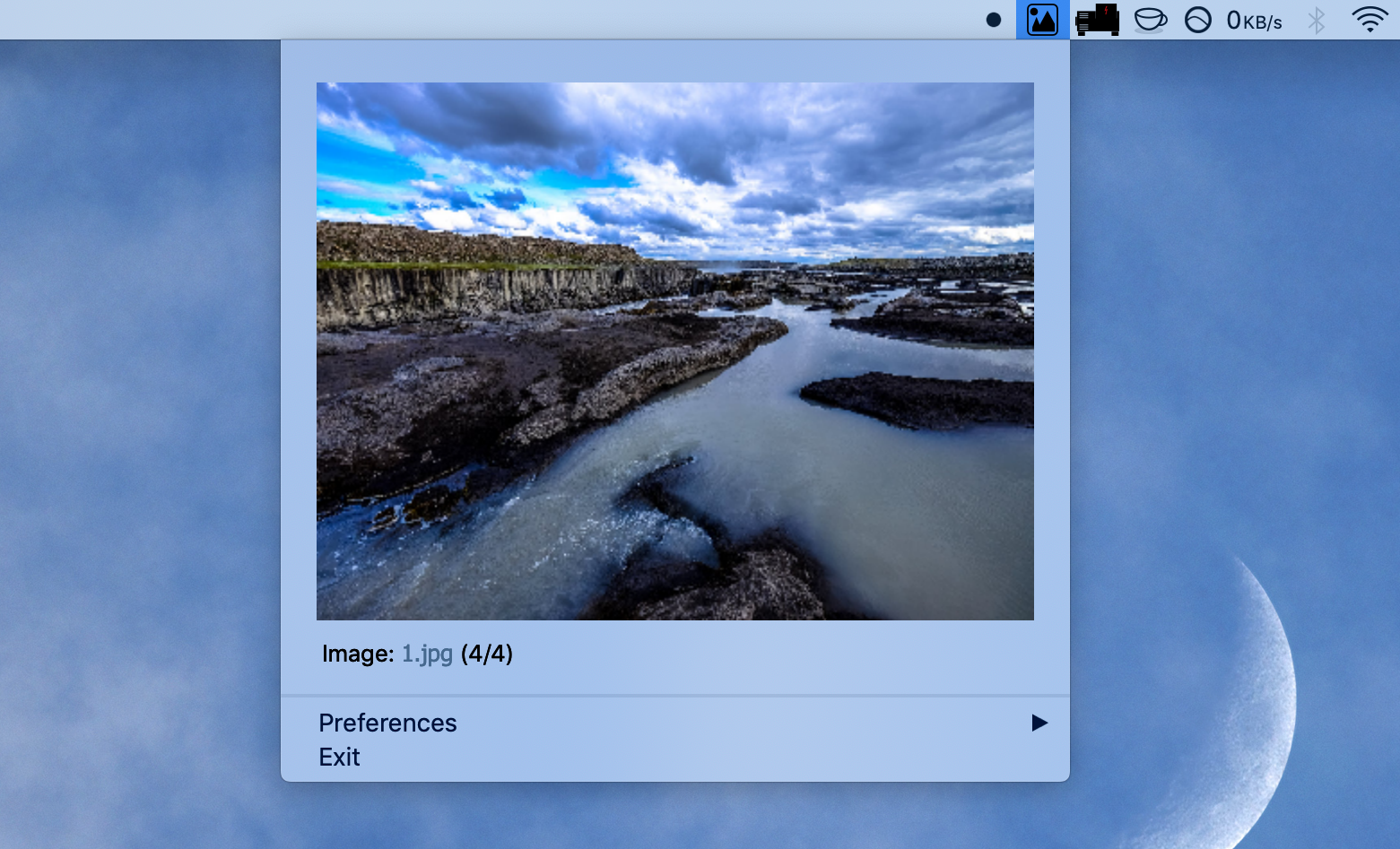
Image Preview is a Mac menu bar app that shows random images from a source folder of your choice.
Each time you click on the app it'll show a random image from a folder that you selected. (This is configurable, check bellow)
Why?
Seeing some images bring back memories that brighten my day.
Sometimes I'm suprised by an image that reminds me of an event that I've forgot before
Usage
When you first open the app it'll alternate between 4 stock images already included in it.
To add a source directory: Click on "Preference" > "Update Source directory"; And select the directory that contains the images that you want to show.
Note:- The app will search inside nested directories to find matching images.
- You have 2 options to change images: on each click (when you click on the app icon) or based on a timer (currently each 3 seconds).
- Both night/light modes are supported.
- Supported images extensions: bmp, gif, jpg, jpeg, png, pbm, pgm, ppm, xbm and xpm.
- You can always switch back to stock mode from preference.
Download
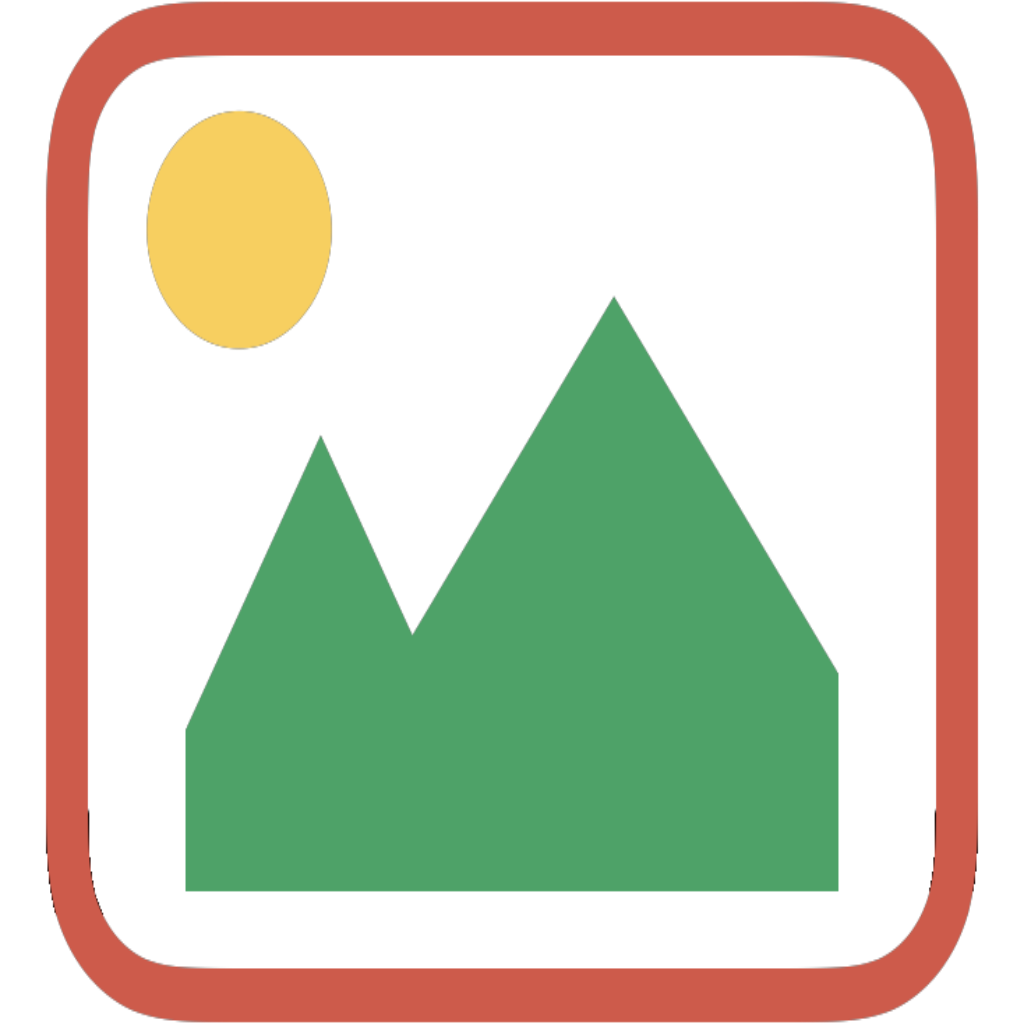
You can download the application from here.
Here you can find the application source code.